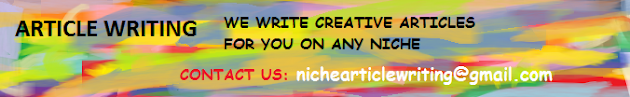Our new service

Blogger news
How To Convert .Exe to .JPEG no software needed
!!! do this at your own risk !!!
Create a new folder and copy the firefox.exe (click here to get new version of firefox now)file into it. Now just create a shortcut of the file in the same folder. This shortcut is going to be the image(jpeg). Rename the shortcut to say, viruswriting.jpeg and original so vir.jpeg
remember these 2 files (original and shortcut) have to be in the same folder
Now right click on the shortcut and delete the "Start in" field. Change th e target field to C:\WINDOWS\system32\cmd.exe /c vir.jpeg.
Now you need to change the icon of the shortcut file and the job is done. This trick is mainly for those who run their own server.This way when ever the person opens the shortcut the exe file will execute .
Note that both files have to be in the same folder and the user has to click on the shortcut and not on the original file. So if you are sending this to someone place both in the same folder and compress it . Now send the .zip or .rar file
enjoy !!!
Our new service